Day 11 AI bootcamp: Pet Care Assistant App

Creating a Pet Care Assistant app offers pet owners a seamless way to manage their pets’ routines, monitor health metrics, and receive AI-driven care suggestions. This guide walks you through developing such an application, providing detailed instructions, code examples, diagrams, and flowcharts to aid your learning. Additionally, you'll find recommendations for relevant books available on Amazon to further enhance your understanding, complete with affiliate links for easy access.
Understanding the necessity for a dedicated pet care application stems from the increasing number of pet owners seeking efficient ways to ensure their pets' well-being. Traditional methods of tracking pet routines and health records can be cumbersome and prone to errors. By leveraging technology, a Pet Care Assistant app simplifies these tasks, offering a centralized platform for all pet-related information and care suggestions.
The concept of a Pet Care Assistant has evolved alongside advancements in mobile technology and artificial intelligence. Historically, pet care relied heavily on manual record-keeping and periodic visits to veterinarians. With the introduction of smartphones and wearable devices, pet owners now have access to tools that provide real-time monitoring and personalized care advice. This shift not only enhances the quality of care pets receive but also empowers owners with actionable insights derived from data analytics.
At the heart of the Pet Care Assistant app lies the integration of key concepts such as user-friendly interface design, reliable data tracking, and intelligent analytics. The app should allow users to input and manage pet information effortlessly, track daily activities like feeding and walking schedules, and monitor health metrics such as weight, activity levels, and medical history. The AI-driven care suggestions are based on the aggregated data, offering personalized recommendations to improve pets’ health and happiness.
Developing this application involves several critical steps. First, setting up the development environment with the necessary tools and frameworks is essential. For instance, using React Native for cross-platform mobile development ensures compatibility with both iOS and Android devices. Next, designing the user interface with a focus on simplicity and ease of navigation enhances user experience. Implementing data storage solutions, such as Firebase or a local database, allows for efficient data management and retrieval.
Here is a basic example of how to set up a simple React Native project for the Pet Care Assistant app:
import React from 'react';
import { View, Text, StyleSheet } from 'react-native';
const App = () => {
return (
<View style={styles.container}>
<Text style={styles.title}>Pet Care Assistant</Text>
{/* Add more components here */}
</View>
);
};
const styles = StyleSheet.create({
container: {
flex: 1,
justifyContent: 'center',
alignItems: 'center'
},
title: {
fontSize: 24,
fontWeight: 'bold'
}
});
export default App;
To enhance the functionality, integrating APIs for health metrics and AI-driven suggestions is crucial. Utilizing machine learning libraries like TensorFlow Lite can help analyze the collected data and provide meaningful insights. Additionally, setting up user authentication ensures that each user's data remains secure and personalized.
A flowchart illustrating the app's functionality might include components such as user login, data input for pet information, tracking of daily activities, health metric monitoring, and the generation of AI-driven care suggestions. Each of these components interacts seamlessly to provide a comprehensive pet care solution.
For a visual representation, imagine the flow starting with user registration, followed by adding pet profiles. Users can then log daily activities and health metrics, which are stored in the database. The AI module processes this data to offer care suggestions, which are then displayed to the user. This cyclical process ensures continuous monitoring and improvement of pet care routines.
Key aspects to focus on include ensuring data accuracy, maintaining user privacy, and providing actionable and easy-to-understand suggestions. Moreover, the app should support notifications and reminders to help users stay on top of their pets' needs without feeling overwhelmed.
To deepen your understanding of mobile app development and AI integration, consider reading "Learning React Native" by Bonnie Eisenman available on Amazon, offer comprehensive insights and practical examples to guide you through the development process.
Launching the app involves thorough testing to identify and resolve any bugs or usability issues. Beta testing with a group of pet owners can provide valuable feedback, allowing for refinements before the official release. Marketing strategies, including SEO and affiliate marketing, play a significant role in reaching your target audience. Optimizing your blog with relevant keywords related to pet care apps, mobile development, and AI can improve visibility and attract more users.
In summary, developing a Pet Care Assistant app combines user-centric design, robust data management, and intelligent analytics to provide pet owners with a tool that simplifies pet care. By following the detailed instructions and leveraging the provided code examples and resources, you can create an app that not only meets the needs of pet owners but also stands out in the competitive market.
For further reading and references, consider the following sources:
References
Bonnie Eisenman. (2020). *Learning React Native*. O'Reilly Media.
![[100-Day AI bootcamp] Day 8: Financial Data Assistant](https://growgrow.s3.us-east-2.amazonaws.com/media/blog_images/5321738902254_.pic.jpg)
![[100-Day AI bootcamp] Day 32: Flashcard Generator](https://growgrow.s3.us-east-2.amazonaws.com/media/blog_images/4421737105713_.pic.jpg)
![[100-Day AI bootcamp] Day 9: AI Resume Builder](https://growgrow.s3.us-east-2.amazonaws.com/media/blog_images/4231736341062_.pic.jpg)
![[100-Day AI bootcamp] Day 8: AI generated Children book web app](https://growgrow.s3.us-east-2.amazonaws.com/media/blog_images/4221736329152_.pic.jpg)
![[100-Day AI bootcamp] Day 7: Short Text social media App](https://growgrow.s3.us-east-2.amazonaws.com/media/blog_images/4211736248200_.pic.jpg)
![[100-Day AI bootcamp] Day 2: Building a Real-Time Chatroom with Django](https://growgrow.s3.us-east-2.amazonaws.com/media/blog_images/4201736241999_.pic.jpg)
![[100-Day AI bootcamp] Day 1: AI-Powered Blog](https://growgrow.s3.us-east-2.amazonaws.com/media/blog_images/4161736157861_.pic.jpg)
![[100-Day AI bootcamp] Day 22: Movie Recommendation and Sentiment Analysis Web App](https://growgrow.s3.us-east-2.amazonaws.com/media/blog_images/4151736154176_.pic.jpg)
![[100-Day AI bootcamp] Day 12: Personal Diary App](https://growgrow.s3.us-east-2.amazonaws.com/media/blog_images/4571735986511_.pic.jpg)
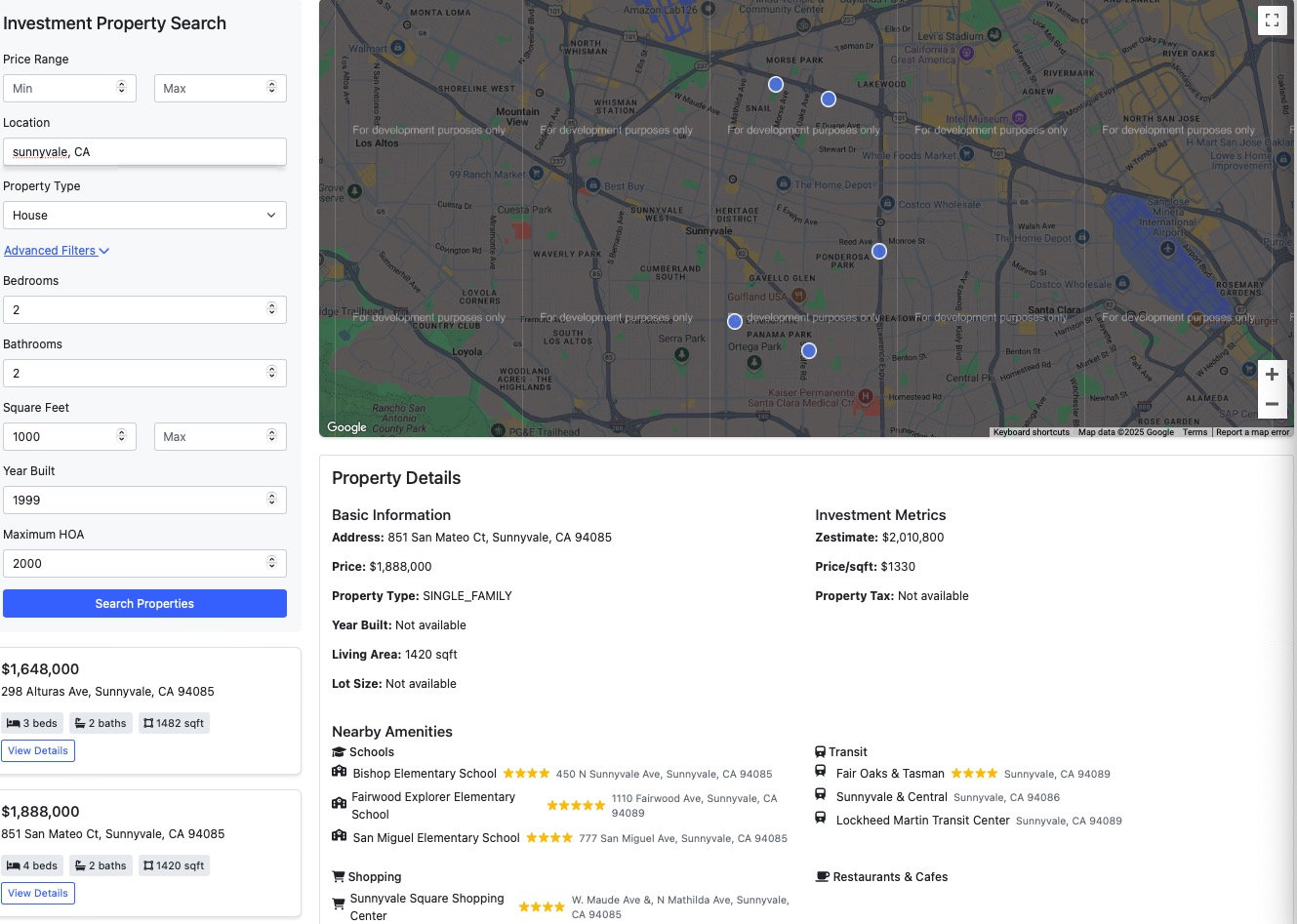

Comments
Please log in to leave a comment.
No comments yet.