[100-Day AI bootcamp] Day 8: AI generated Children book web app
![[100-Day AI bootcamp] Day 8: AI generated Children book web app](https://growgrow.s3.us-east-2.amazonaws.com/media/blog_images/4221736329152_.pic.jpg)
Building Children Book involves integrating several AI services to automate the creation of children's picture books. The app allows users to input a story theme or keywords, generates a complete story, creates illustrations for each scene, and even provides voice narration.
Understanding the Core Components
-
AI Story Generation
- Tool Used: OpenAI's GPT-4 API.
- Functionality: Generates age-appropriate stories based on user input.
- Implementation:
- Prompt Design: Craft prompts that guide the AI to produce stories with positive messages and moral lessons.
- Example Prompt: "Write a children's story about a brave little rabbit who learns the value of friendship."
- API Integration: Use Python's requests library to interact with the OpenAI API.
-
Intelligent Illustration
- Tool Used: DALL·E or alternatives like Stable Diffusion.
- Functionality: Creates images based on textual descriptions of each scene.
- Implementation:
- Scene Breakdown: Divide the story into scenes and generate prompts for each illustration.
- Example Prompt: "An illustration of a brave little rabbit helping a squirrel in a dark forest."
- Handling Image Generation: Use asynchronous tasks to manage time-intensive image processing.
- Configuration:
- Install Celery and configure it with Django settings.
- Use a message broker like RabbitMQ or Redis.
- Defining Tasks:
- Create tasks for generating story content, illustrations, and voice narration.
- Example of a Celery task for story generation:
from celery import shared_task from .models import Story from .utils import generate_story_content @shared_task def generate_story_task(story_id): story = Story.objects.get(id=story_id) content = generate_story_content(story.prompt) story.content = content story.save()
- Monitoring Tasks:
- Use Celery's monitoring tools to track task progress.
- Update the frontend to display real-time progress to users.
Integrating AI Services
-
Story Generation with OpenAI API
- Setting Up:
- Sign up for an OpenAI account and obtain an API key.
- API Call Example:
import openai openai.api_key = 'YOUR_API_KEY' def generate_story_content(prompt): response = openai.Completion.create( engine='text-davinci-003', prompt=prompt, max_tokens=500, temperature=0.7, ) story = response.choices[0].text.strip() return story - Best Practices:
- Handle API rate limits.
- Implement error checking and retries.
- Setting Up:
-
Image Generation with DALL·E
- Creating Prompts:
- Extract key elements from each scene to create descriptive prompts.
- API Interaction:
def generate_illustration(prompt): # Code to interact with DALL·E API pass - Alternate Options:
- If DALL·E is not accessible, consider using Stable Diffusion or other open-source models.
- Hosting Models: Use platforms like Hugging Face to host models.
- Creating Prompts:
-
Voice Narration with Text-to-Speech Services
- Choosing a Service:
- AWS Polly, Google Cloud TTS, and Azure TTS offer high-quality voices.
- Implementation:
from google.cloud import texttospeech client = texttospeech.TextToSpeechClient() def generate_voice_narration(text, filename): synthesis_input = texttospeech.SynthesisInput(text=text) voice = texttospeech.VoiceSelectionParams( language_code="en-US", ssml_gender=texttospeech.SsmlVoiceGender.NEUTRAL, ) audio_config = texttospeech.AudioConfig( audio_encoding=texttospeech.AudioEncoding.MP3 ) response = client.synthesize_speech( input=synthesis_input, voice=voice, audio_config=audio_config ) with open(filename, "wb") as out: out.write(response.audio_content)
- Choosing a Service:
Enhancing the User Experience
- Progress Tracking:
- Implement real-time updates using WebSockets or Django Channels.
- Display progress bars for story generation, illustrations, and audio synthesis.
- Interactivity:
- Allow users to interact with the story by choosing different paths or endings.
- Customization:
- Enable users to select illustration styles or voice types for narration.
Final Thoughts
Building the Children Book web app is an excellent opportunity to blend technology with creativity. By integrating AI tools, you can automate complex processes and create a unique user experience. Additionally, by incorporating affiliate marketing thoughtfully, you can monetize your application while providing valuable resources to your users.
Key Takeaways
- Integrate AI services like OpenAI GPT-4, DALL·E, and TTS APIs to automate content creation.
- Use Django and Celery to manage backend processes and asynchronous tasks effectively.
- Enhance user experience with real-time progress updates and customization options.
- Incorporate affiliate marketing to monetize the app and offer additional value.
- Optimize content for SEO to increase visibility and reach a broader audience.
References
- Chollet, F. (2018). Deep Learning with Python. Manning Publications.
- Django Software Foundation. (2022). Django Documentation. Retrieved from https://docs.djangoproject.com/
- OpenAI. (2022). OpenAI API. Retrieved from https://openai.com/api/
- Saito, L. (2017). Celery Best Practices. O'Reilly Media.
![[100-Day AI bootcamp] Day 8: Financial Data Assistant](https://growgrow.s3.us-east-2.amazonaws.com/media/blog_images/5321738902254_.pic.jpg)
![[100-Day AI bootcamp] Day 32: Flashcard Generator](https://growgrow.s3.us-east-2.amazonaws.com/media/blog_images/4421737105713_.pic.jpg)
![[100-Day AI bootcamp] Day 9: AI Resume Builder](https://growgrow.s3.us-east-2.amazonaws.com/media/blog_images/4231736341062_.pic.jpg)
![[100-Day AI bootcamp] Day 7: Short Text social media App](https://growgrow.s3.us-east-2.amazonaws.com/media/blog_images/4211736248200_.pic.jpg)
![[100-Day AI bootcamp] Day 2: Building a Real-Time Chatroom with Django](https://growgrow.s3.us-east-2.amazonaws.com/media/blog_images/4201736241999_.pic.jpg)
![[100-Day AI bootcamp] Day 1: AI-Powered Blog](https://growgrow.s3.us-east-2.amazonaws.com/media/blog_images/4161736157861_.pic.jpg)
![[100-Day AI bootcamp] Day 22: Movie Recommendation and Sentiment Analysis Web App](https://growgrow.s3.us-east-2.amazonaws.com/media/blog_images/4151736154176_.pic.jpg)
![[100-Day AI bootcamp] Day 12: Personal Diary App](https://growgrow.s3.us-east-2.amazonaws.com/media/blog_images/4571735986511_.pic.jpg)
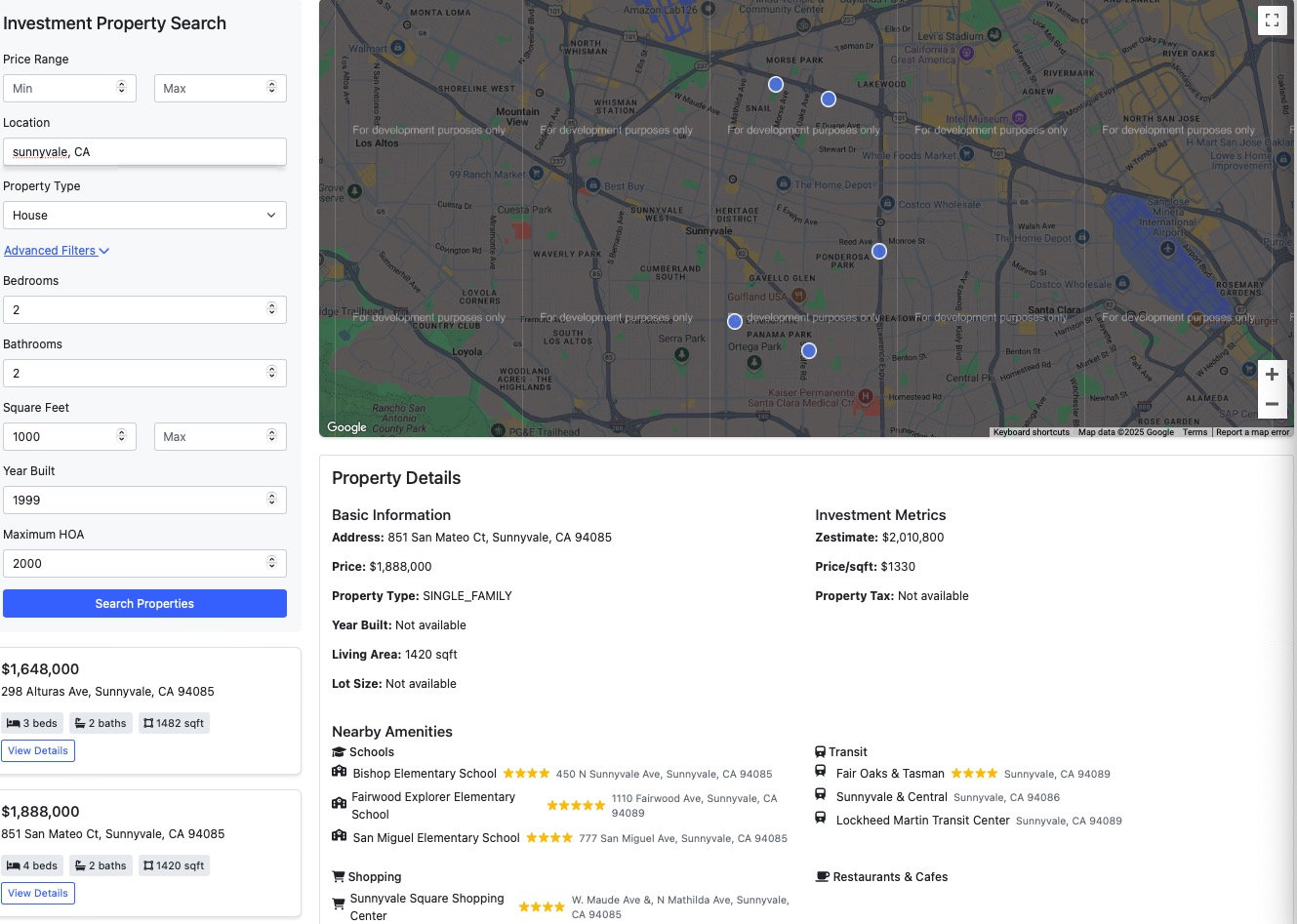
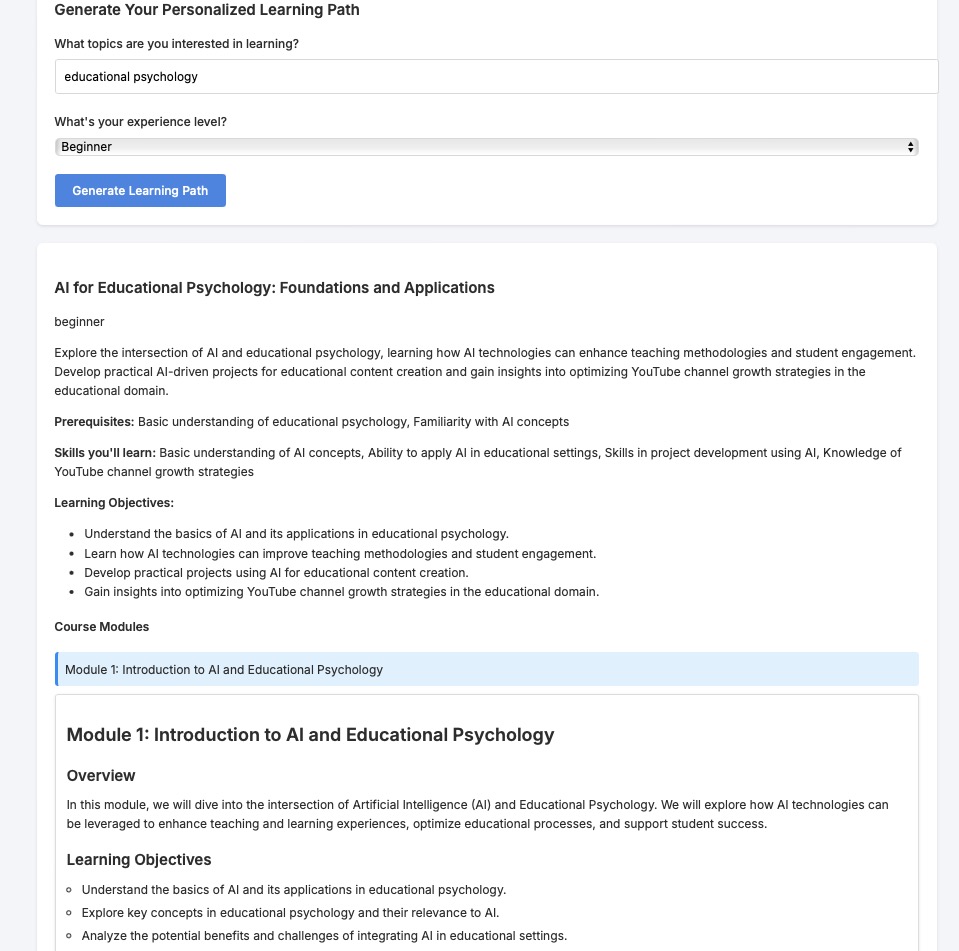

Comments
Please log in to leave a comment.
No comments yet.